We’re all for the great new ways to post videos and photos on Instagram. But with so many options like portrait, landscape, square photo, Reels, Instagram Stories, regular feed videos, and IGTV videos. it can be difficult to determine the best photo size for your Instagram content. Here you can detailed note on Image Resizer requirements for Instagram.
With so many different dimensions and resolutions, it can be tough to keep everything straight when it comes to posting pictures on Instagram. That’s why we’ve put altogether a brief guide with all the further sizes for every content, and what resolution will give you the best quality.
Have you ever felt the pressure of having to quickly prepare and upload content on Instagram? Well, worry no more! We are here to let you do this with an image resizer!
What are the Ideal Instagram Ratios?
The dimensions of Instagram videos and photos vary depending on the photo’s orientation and the tool being used to post it. Here is a list of some of the most standard Instagram images and video sizes:
Instagram Photo Post Sizes
In 2012 when Instagram was first founded, it was only possible to upload images in an aspect ratio of 1:1. This meant that users who liked to show their landscape or portrait photos had to crop them into a quad or use other applications to make workarounds. Thankfully, Instagram heard user feedback and introduced vertical and horizontal photo capabilities in 2015. This means that you can now choose the best image size for your needs, by using the format size of Instagram or image resizer whether you want to stick with the traditional square format or go for a portrait or landscape look.
Instagram Square Photo Size
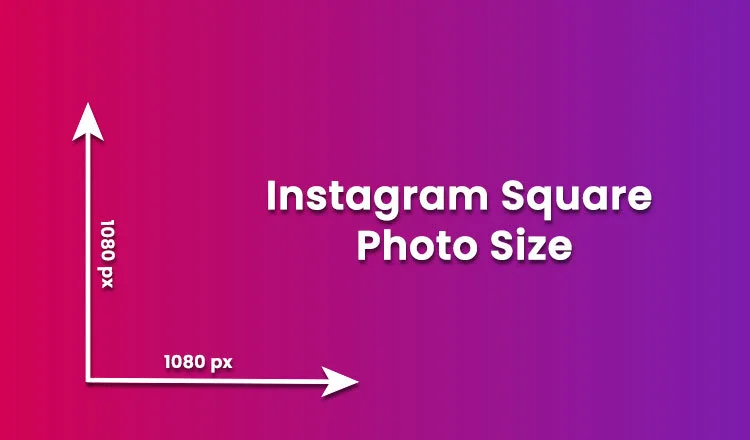
Ideal Size: 1080px by 1080px
The aspect ratio of a traditional photo post is 1:1 square. This size is typically the easiest to get right on the first try because of the auto-cropping function on most Image resizer and Instagram itself. Keep in mind, that you can also shoot a square picture directly with the iOS camera! For best results, your photo should be between 320px by 320px and 1080px by 1080px.
Instagram Portrait Size

Ideal Photo Size: 1080px by 1350px
If you’re wondering how you can share an entire photo on Instagram without cropping it, or How you can resize the image For Instagram there’s good news! You can do so by using either portrait or landscape-oriented pictures. Portrait photos are also generally easy to take without having to worry about them being too small or needing to be cropped. Although very tall vertical photos will need to be cut down to size to meet the maximum Instagram dimensions. You can also get this dimension From one of the best image resizer tool https://image-resizer.org/
What size is an Instagram portrait?
The ideal Instagram portrait aspect ratio is 4:5, and the ideal photo size is 1080px by 1350px. If you upload a larger portrait, you may be prompted to crop the photo and resize image to fit the 4:5 format.
Instagram Horizontal Photo Size

Ideal Photo Size: 1080px by 1350px
Being honest, getting the right horizontal photo dimensions for Instagram can be a little difficult! The perfect aspect ratio for an Instagram landscape photo is 1.91:1. If your photo has these dimensions, it will look great on Instagram without a border. You can actually upload landscape photos with an aspect ratio of up to 16:9, and the app will automatically add a border. Well if you dont want to use an Instagram image resizer you can use other online image resizers to resize photos.
How do you get landscape on Instagram?
If you use landscape images in your Instagram feed, it’s best to stay consistent with the aspect ratio. Or else, your followers might be diverted from your images as they scroll! Instagram makes it easy to add landscape photos to your feed. Here’s how to do it:
- Go to Instagram and click the Add post button.
- Select your video or image to upload.
- Click the icon which looks like two corners and it will immediately adjust your image to landscape ratio.
- Now you can also furthermore adjust the cropping of the image by swiping zoom in and zoom out.
- Click Next to continue your uploading process.
Instagram Video Post Dimensions
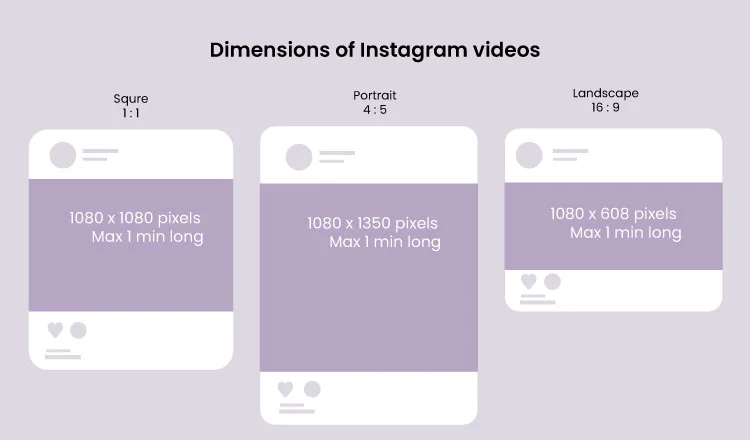
Ideal Video Resolution: Square and Carousel – 1080px x 1080px Portrait – 1080px x 1350px Landscape – 1080px x 608px
If you’re a fan of using video to bond with your followers, it’s essential to get the right sizes for easy posting and uploading. That way, you can share fix footage! Well, here we have the best solution for you to resize images. You can use online photo resize or photo resizer to resize your images.
What are the dimensions of Instagram videos?
Just like with photo posts, you can decide to use horizontal, landscape, or square videos in your feed. Here are the ideal sizes for each:
- Portrait – 1080px x 1350px
- Landscape – 1080px x 608px
- Square and Carousel – 1080px x 1080px
The ratio of each video is the same as photos, except we recommend a landscape format for videos:
- 16:9 aspect ratio for landscape videos
- 1:1 aspect ratio for square and carousel videos
- 4:5 aspect ratio for portrait videos
Instagram Stories and Reels Dimensions

Ideal Instagram Stories Size: 1080px x 1920px
Instagram Stories are a great tool for bonding with your followers and publishing all sorts of content, from text posts to pictures and videos. Just keep in mind that since Stories are pointed to be considered in portrait mode, landscape videos and photos won’t look as good. You can resize photo and video in your required format in Instagram or any other online image resizer tool. Also, Instagram Stories’s aspect ratios differ from the other sizes of posts, so you can post content in any aspect ratio from 1:9:1 to 9:16.
When creating content for Instagram Reels, you’ll want to use an aspect ratio of 9:16 and a size of 1080px by 1920px. This is the perfect size to fill the entire screen when viewed in Instagram Stories. Nevertheless, there are a few things to keep in mind. Reel previews will appear at a 4:5 portrait dimension in the feed, with the caption beneath the video. Additionally, Reels videos can be up to thirty seconds long.
IGTV Post Dimensions
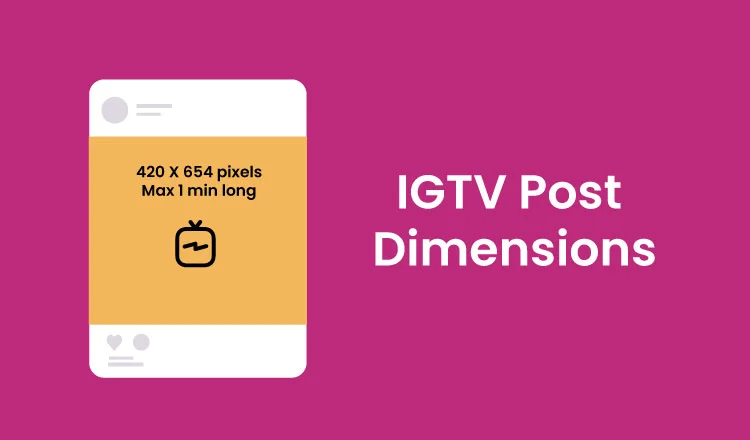
Ideal Cover Photo Size: 420px x 654px
IGTV debuted in 2018 as a portrait-only choice. However in May 2019, after users found it challenging to film long-form content in the 9:16 horizontal ratio, Instagram updated the app to let landscape videos.