Smaller image sizes and poorer image quality can be very annoying. Poor image resolution makes it impossible to show flawless makeup, including eyeliner, eye shadow, and lip color. Or even further photo information. The small image size cannot accommodate your printing needs.
By enlarging photo without losing quality, our image enlarger and Resizer can help you improve it. Moreover, it can change a photo’s proportions in a few seconds. Save your energy and time!
Why Resizing Picture Make It Lose Quality?
An image of the highest quality on the internet should have two main functions. It decreases page load time while displaying professionalism. It can be challenging to strike a balance between the two, though. Although the high-resolution image will load more slowly, it will look better. You can Enlarge Photo by using our image resizer tool.
In any case, issues like slow loading or unclear images might ruin the image quality. Aim for an image size of 100 KB in general. You’ll get an excellent mix of size and quality from it.
Steps to Make Pictures Bigger With Our Tool
Our image resizer tool provides a quick way for you to increase image size. Try it today!
- Upload the Image
You can drag and drop an image into our image resizing tool or upload one from your computer.
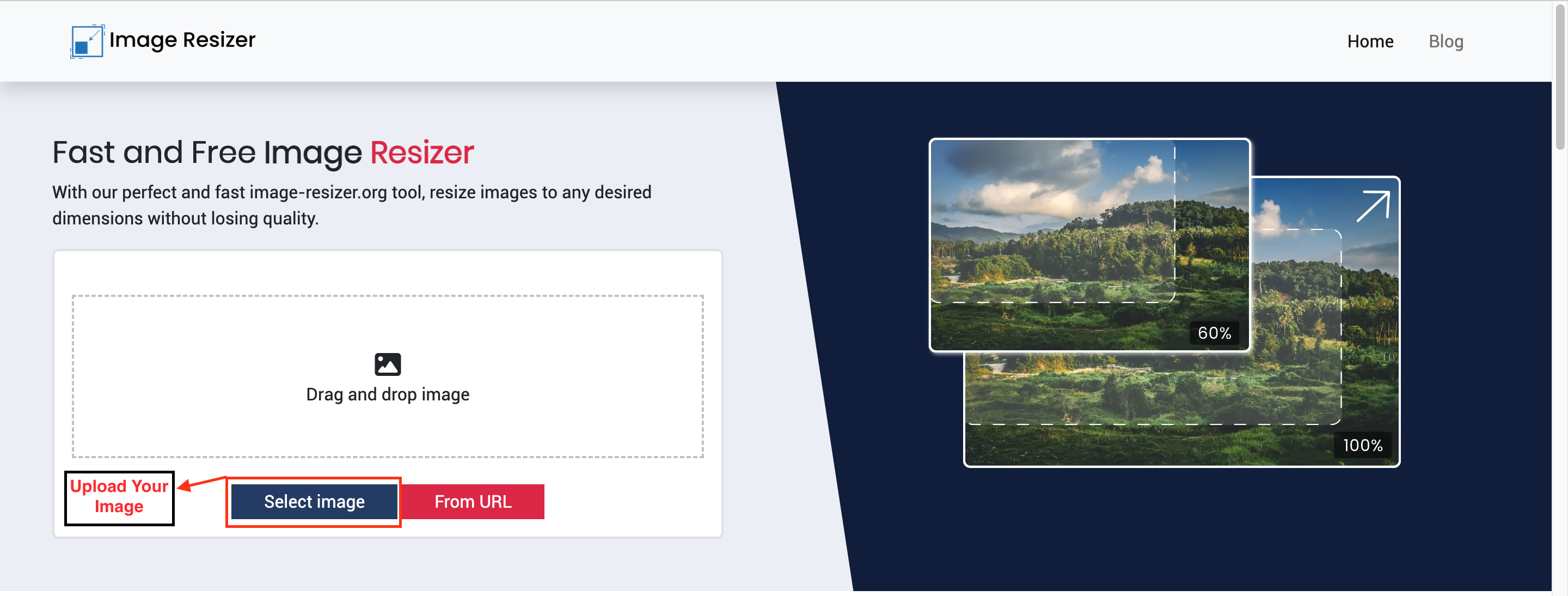
- Choose Resizing Option
If you want to set custom dimensions manually, select the Custom option and move on to the next stage.
Our image resizer tool also provides you the option to select from a list of preset resizing dimensions based on popular screen sizes and different social media networks. Choose one of these presets from the menu if you’d like.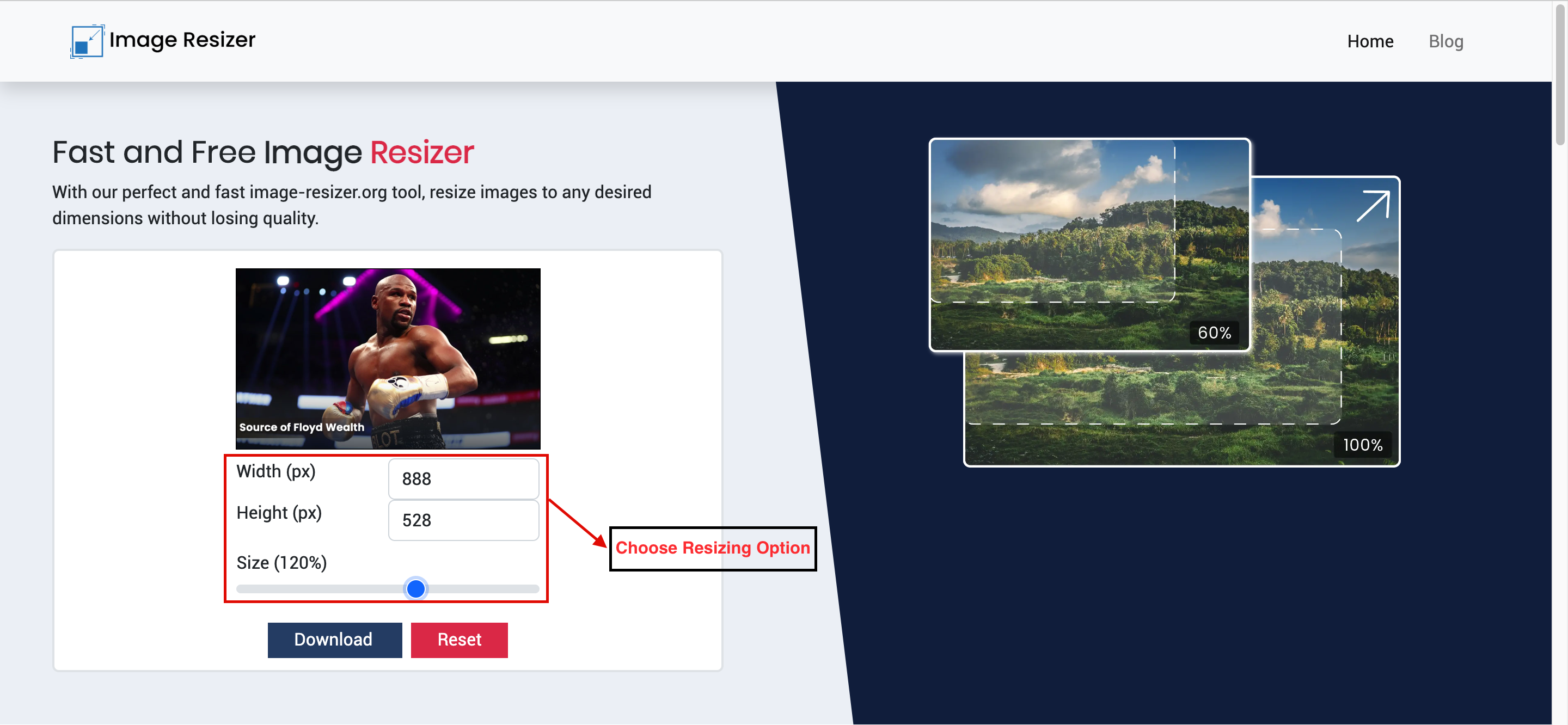
- Set Width And Height Dimensions
To make it the featured image for your blog article, let’s assume you want to downsize the picture from 6000 by 4000 pixels to 600 x 400 pixels. To enter those dimensions, just type them in.
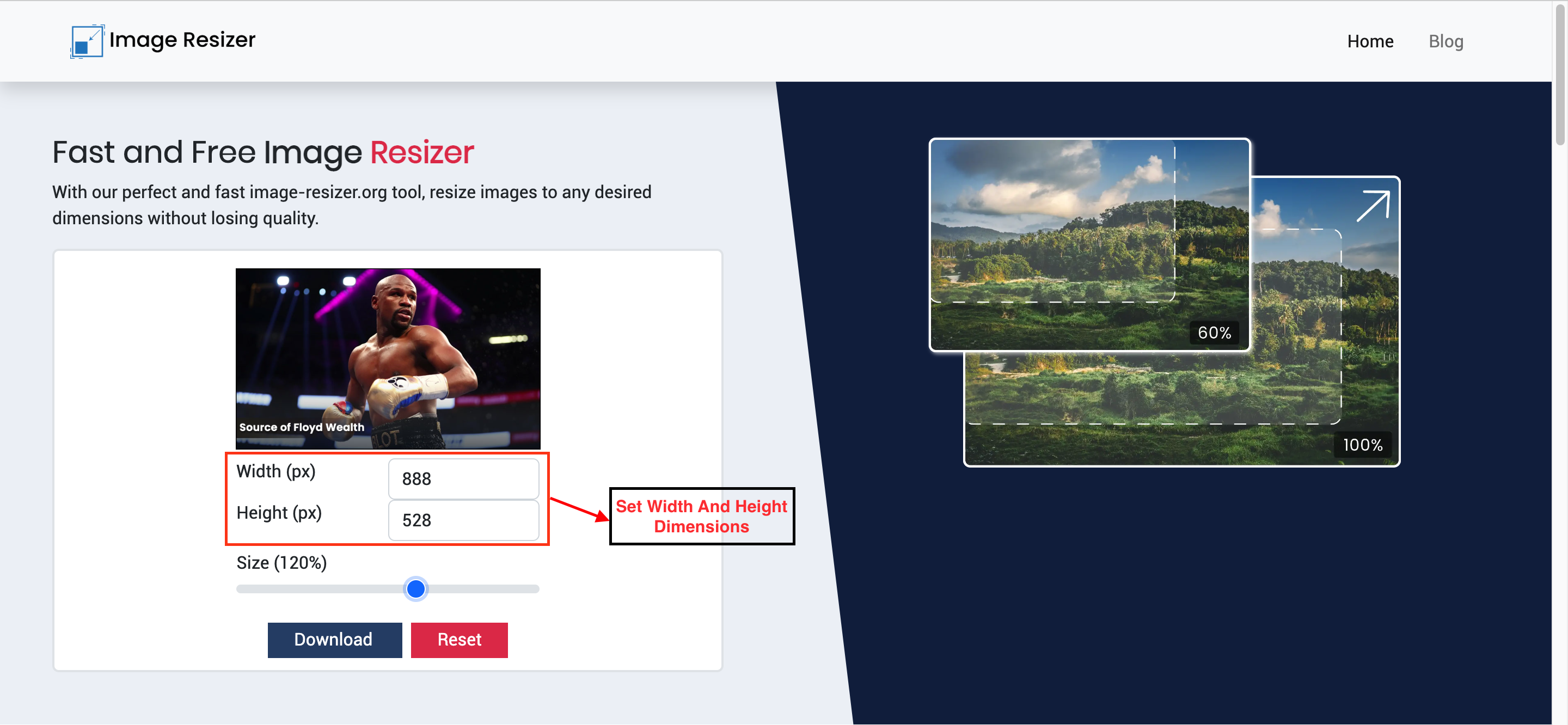
- Download the Resized Image
Click Download after resizing the image. Now that the photo has been resized, you can download it and upload it to your website.
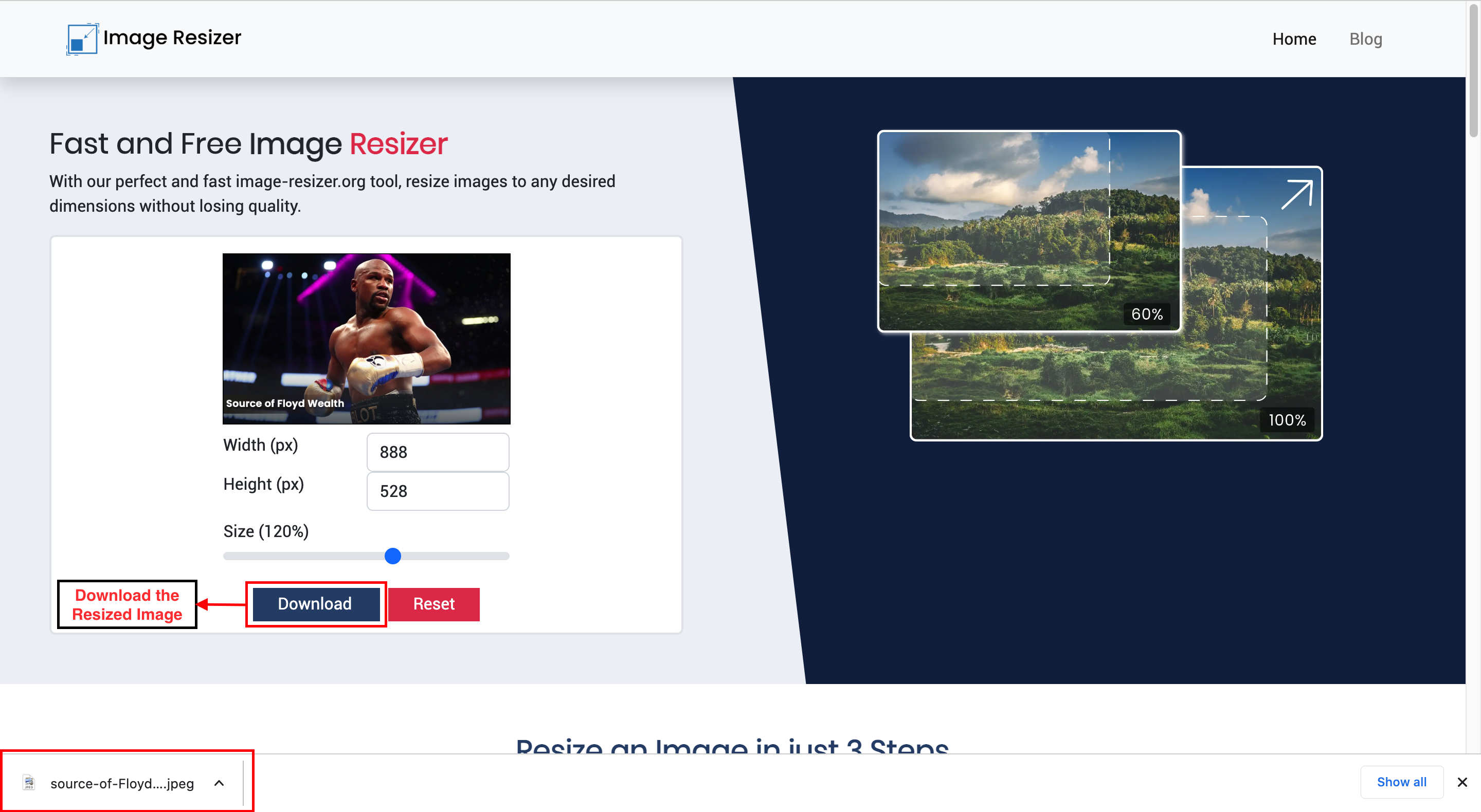
Tips on How to increase the size of the image?
You must determine whether your photographs are suitable for enlargement before you may enlarge them and guarantee their quality. It is tough to ensure the quality of the expanded image if your original image has many flaws.
The second step is to select the appropriate sizes for various situations, such as the optimum print size, which you should use to enlarge photos and further enhance their quality.
Conclusion
We provide you with detailed instructions on how to Enlarge Photo in this article. Also, we suggest the best image resizer tool for better outcomes without compromising quality. You can obtain the desired image size with it.
We suggest the image resizer tool because it is speedy, user-friendly, and allows you to complete tasks quickly and effectively. We hope you found our article