Photos are essential to boost the visual impacts of your blogs, websites, and further online platforms. Photos are crucial because through them your customer imagine your product and business. Images can help you to gain their trust. If you want to post images on your blog posts, sites, and other platforms then here the correct size of the photo is needed. If you have pictures in different sizes and you want to resize them into one size then use an online image resizer. There are many online image resizer tools to resize images online for free without facing any hurdles. You can use them directly on your browser and that is the reason they don’t occupy any memory. If you want to resize your picture And have questions like how to resize images? then use one of the above 13 best Photo resizer tools to resize images online for free.
1. Image-resizer.org – Online Image Resize
This straightforward image resizer online is best if you face difficulties while using other online image resizer tools. It is very simple and straightforward: select one or more images and then select the width, the minimum is 16 pixels and the maximum is 1024 pixels, which you want all of them to be.
It’ll immediately change all images to the width you select. Then you are able to edit them individually by rotating, mirroring, and cropping. When you have completed your editing then download them separately or all together in a ZIP file.
Here are some steps to resize image with this Image resizer tool.
- Go to Image-resizer.org
Go to image-resizer.org and then select your image from the drop-down or you can also browse your image from your computer.
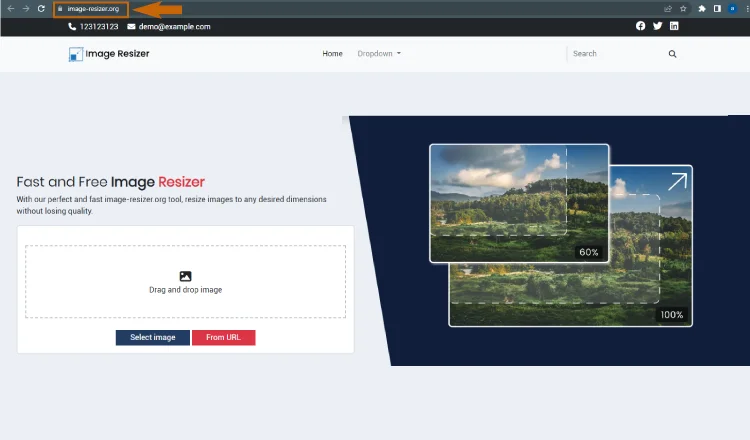
- Select Image
Select your desired image that you want to resize.
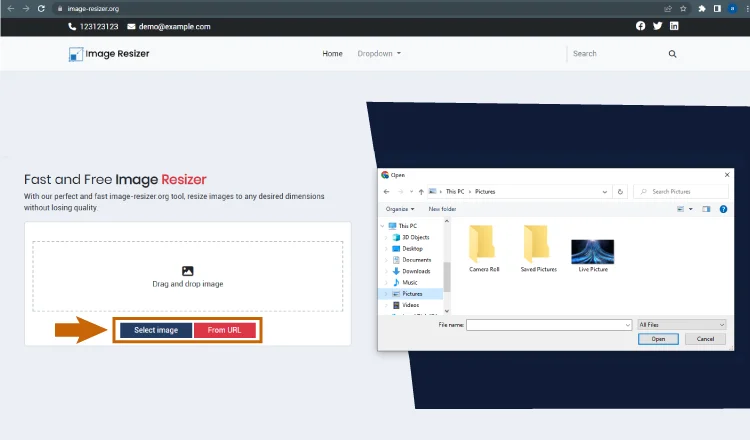
- Set your resizing Parameters
Once you open your targeted image, you will see a resize option on the menu slide on the left. Here you can change the picture’s height or width and then the other will automatically change to keep the current aspect ratio.
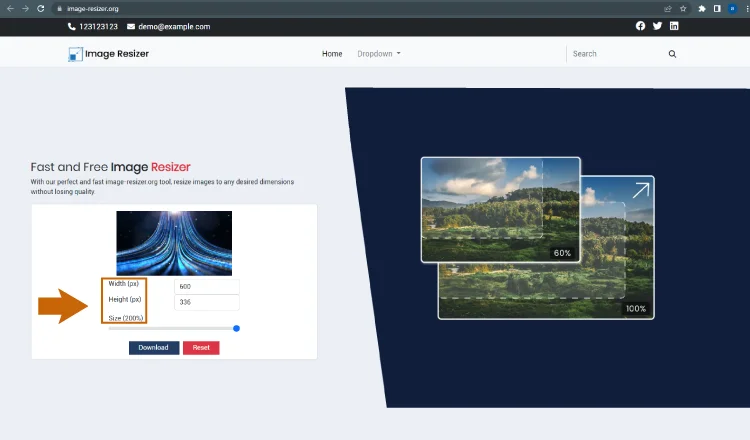
- Save your Image
Now save your resized photo by clicking File > Save as a copy. Then select the location where you’d like to save your image and click save.
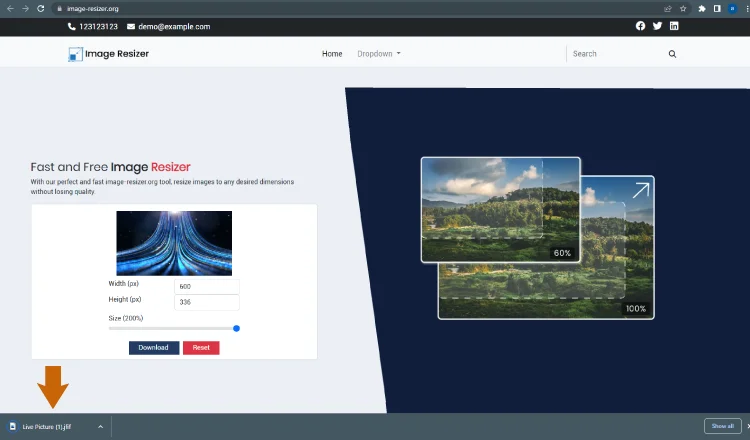
2. Free Image Resizer: BeFunky
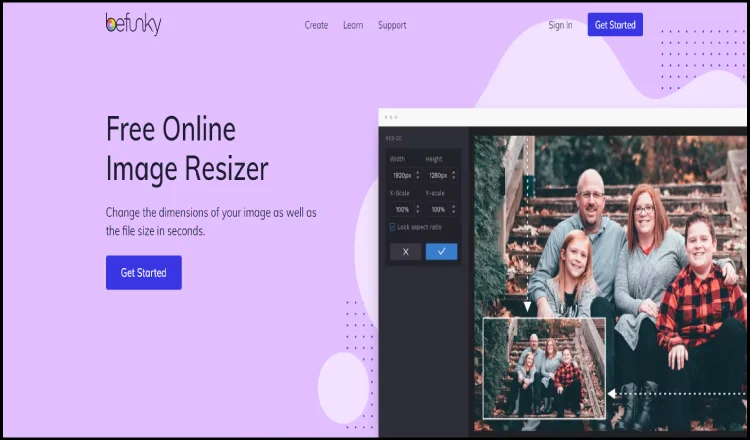
It is one of the great Photo resizer tools that provide you with many options. You can resize images by percentage scale or by height or width. If you have knowledge about the required size of your picture then just type that into the “Width field. It will immediately select the height so that the picture is not disfigured.
You can also select the basic image resizing and editing free of charge. You can also upgrade this online tool to premium for a cost if you want more editing options. If you upgrade to BeFunky premium then it will give you access to options like frames, effects and filters, text, touch-ups, and more. BeFunky is best for simple and fast image resizing.
3. Bulk Image Resizer: B.I.R.M.E
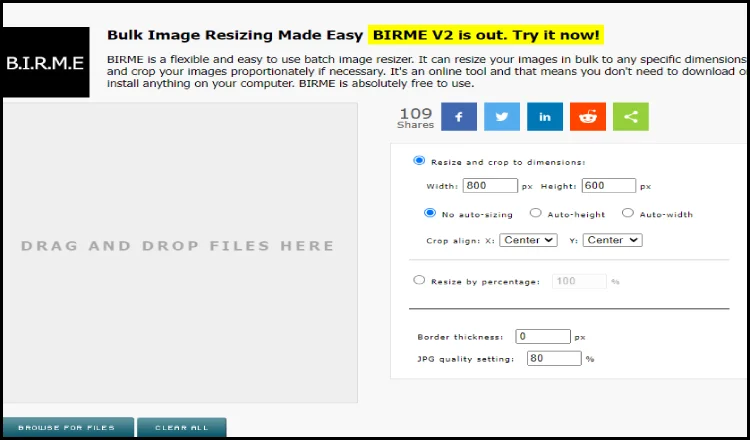
B.I.R.M.E symbolize Batch Image Resizing Made Easy. this online resizer tool can help you to resize bulk images at once, rather than doing it one by one. You just have to select how many pixels thick you required as well as you can also add a frame to every image.
B.I.R.M.E has one of the best characteristics which makes this tool more suitable and easy. You can also preview the image before downloading it so you see how actually they will appear. B.I.R.M.E is best for resizing bulk photos at once.
4. Resize Image Online: Free Image & Photo Optimizer
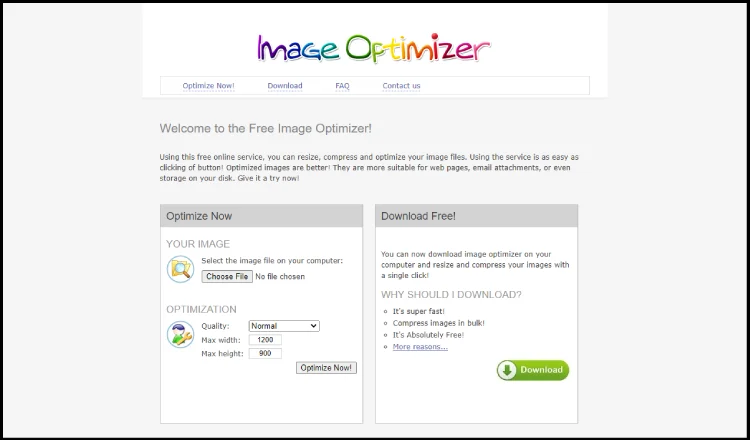
This free image & photo optimizer tool lets you provide the ideal size for your photos. It allows you to add your images (Max. 6) by uploading them from your gadget. Then you select what sizes you required and it will provide you the options which include Large (4472*4472 pixels), Medium (2048*2048 pixels), and Compact (1024*1024 pixels).
The free image & photo optimizer tool has a simple user interface. You can easily resize the pictures in various sizes without facing any hurdles. Whether you are resizing your photo for a newsletter, social media update, or a picture of a product for an e-commerce store, this online tool will make things appropriate. It is most suitable for resizing pictures in various dimensions easily.
5. Resize Images for Social Media: Social Image Resizer Tool
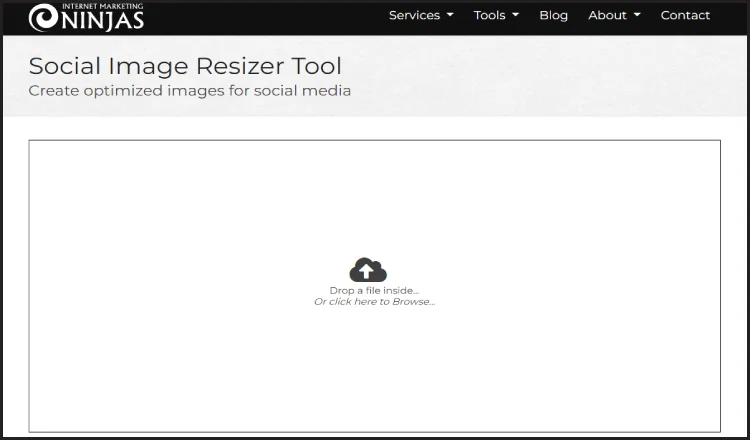
The social media photo resizer tool is one of the brilliant tools for social media picture needs. When you select your image, there is a menu from which you can select what you need to use the picture for. You have to just choose your desired option and the rest will be done by this tool. It will allow you to resize and crop your picture until it matches your desired dimensions.
6. Free Image Resizer: Simple Image Resizer
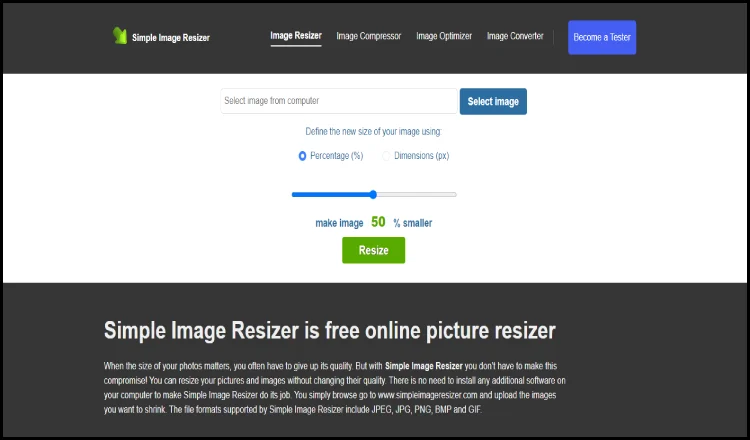
This tool is simple just like its name Simple Image Resizer. Choose an image, then select if you want to resize your picture based on percentage or dimensions. Then select the percentage or pixel number and then tap resize icon. You can also convert your resized images into different formats.
7. Resize Images For Social Media: Photo Resizer
The social media photo resize tool is just like the social image resizer tool. Because it’ll help you to resize your photos for social media sites including Twitter, Instagram, Facebook, etc. You can add text just like a headline or caption. The process is simple, just select the photo and then choose the dimensions in which you want to resize your image.
8. Resize Multiple Images: I Love IMG
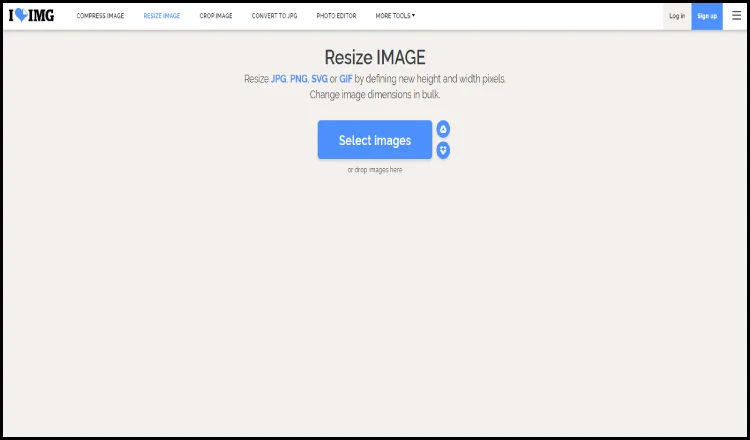
Resize Multiple images, I Love IMG is another imageresizer that has a simple user interface. Just upload the picture, and select if you want to resize by percentage or pixel. And you will get images of high quality to use on your blog post and website. You can easily resize your various pictures at once without facing any difficulty.
9. Free Image Resizer: ResizePixel
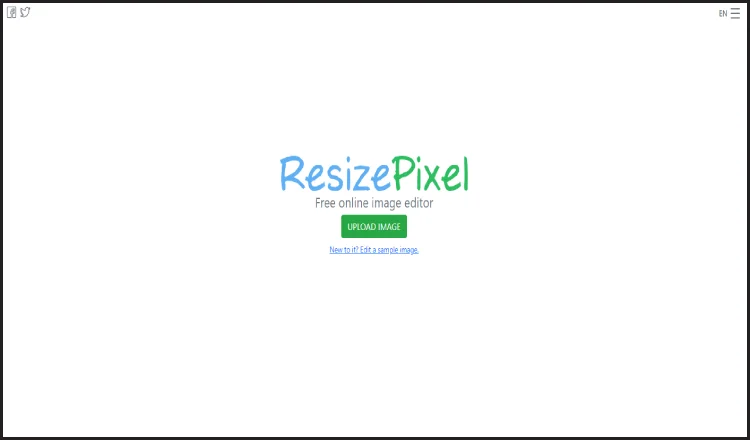
Free image resizer: resize pixel is also a clear-cut online photo resizer tool that will resize your images easily. Just select the height and width in pixels and the rest is on this tool. You can resize your picture in megabytes or kilobytes. You can also convert files into GIF, WEBP, JPG, BMP, TIFF, or PNG.
Don’t forget that the automatic compression mode will decrease the image size without losing its original quality. If you want more control over the size of the file then you can decrease the size of images to megabytes and kilobytes. And it is worth saying that the size of the image matters because big pictures can slow down the loading time of your website.
10. Bulk Image Resizer: Bulk Resize Photos
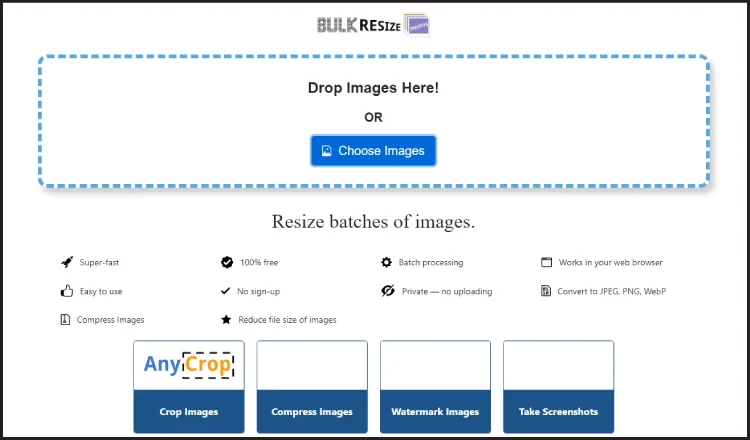
This tool is very convenient and simple to use. It has different features that include the longest side, exact size, height, width, and scale by percentage. “Longest size” tells that you can select a set amount of pixels. Images that are vertical/portrait will have a height of 800 and images that are horizontal/landscape will have a new width of 800 pixels.
11. Facebook Image Resizer: Resize for Facebook
Facebook image resizer is a straightforward online tool for resizing pictures specially for Facebook. Social media applications automatically crop your pictures and display them in small sizes. And it doesn’t look best on the platform so that is why you have to resize your picture according to Facebook policy. The process is simple and the same as the above tools.
12. Free Image Resizer: Crello
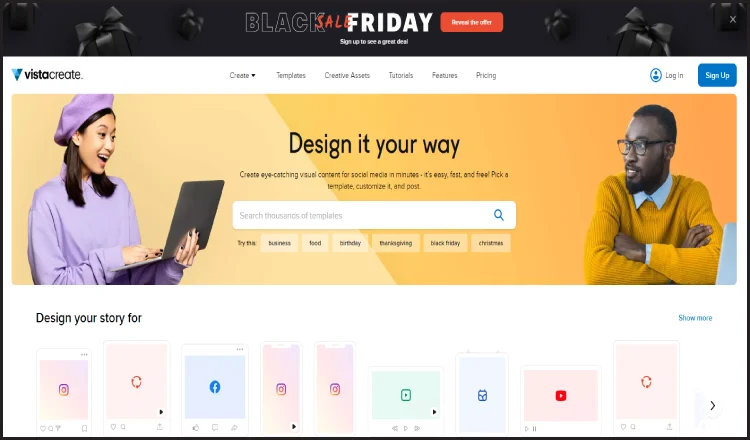
This is a great online Photo resizer. You can make use of this image tool to change the size of a PNG, JPG, or JPEG image. The resizer tool allows its users to resize their images for social media platforms, print format, ads, and illustrations. You have to just choose your required preset menu. On the other hand, you have the choice to set the dimensions manually in centimeters, pixels, or inches.